How AI can enhance the design and development process
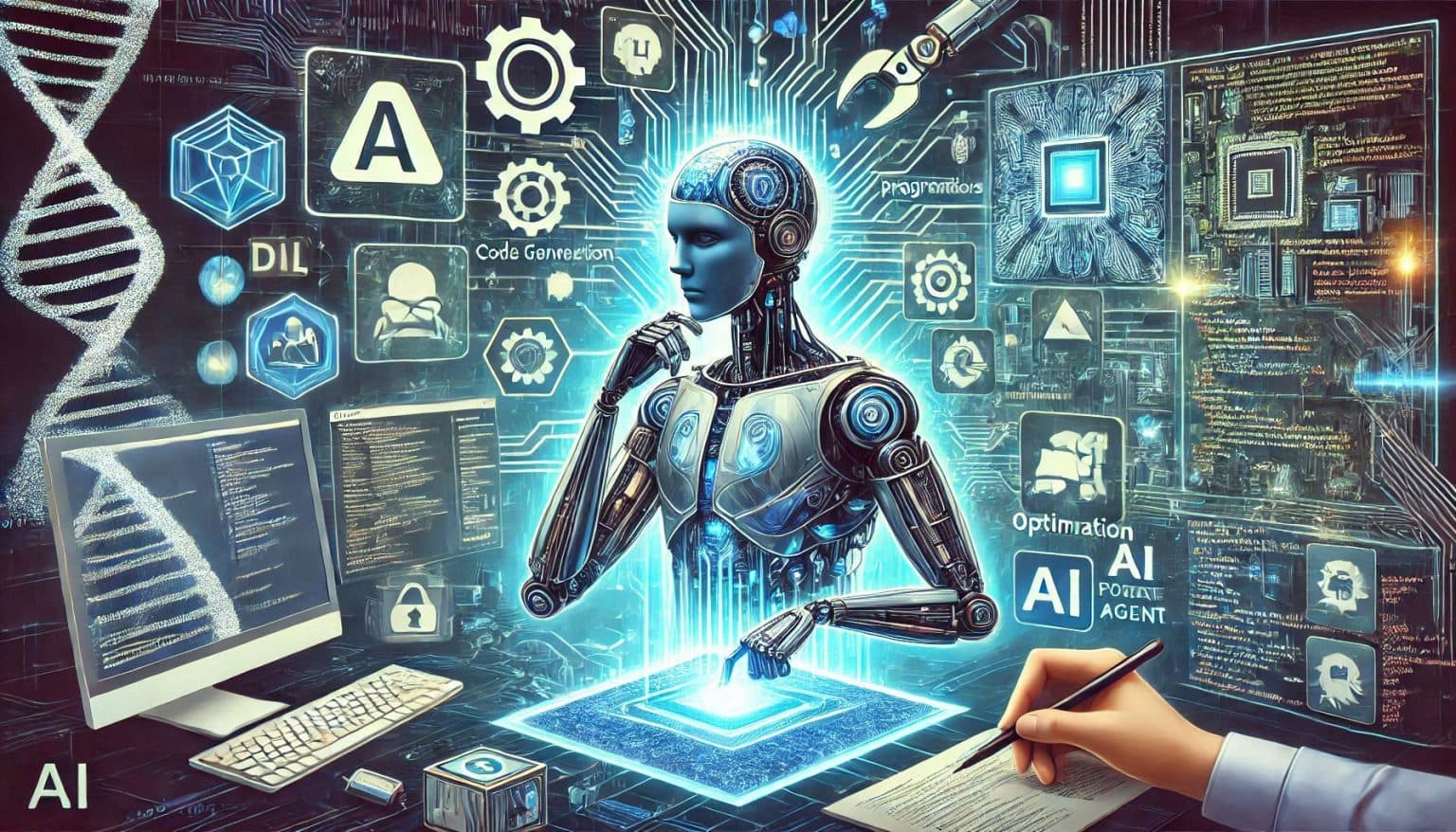
Designing and development require a unique and creative approach to resolving problems. In both cases, the motive is to create a product or content that resonates with the nature of its audience. There is an acrimonious debate about the AI tools are going to replace human minds shortly and if there will be a need for biological intelligence. This article dives deep into this discussion to present that AI tools are there to enhance productivity and unleash the creativity of designers and developers.
Bridging Creativity and Functionality
AI plays a crucial role in connecting functionality in design with creativity. By providing intelligent insights and automated routine tasks, AI tools have enabled developers and designers to upgrade their level of creativity. This unique synergy serves to augment and improve the overall workflow which indirectly contributes to the effectiveness of the entire business.
Key Areas of Transformation
AI is transforming workflows in several key areas:
- User Interface (UI) and User Experience (UX) Design: AI tools help designers create user-friendly interfaces. Merely by analyzing user behavior and preferences, AI enables the creation of interfaces that resonate with the end user on a deeper level.
- Software and Application Development: AI streamlines the coding process, provides valuable suggestions, and automates testing, thus making it faster and more reliable in software delivery.
- Product Prototyping: In the case of Product Prototyping, AI improves the process by allowing quick iterations based on user feedback and thus results in more refined products that closely align with user needs.
AI Tools for Designers and Developers
Examples of Popular Tools
- For Design:
- Adobe Sensei: This tool integrates AI into Adobe’s product lineup, offering features like automatic image tagging and layout suggestions grounded in design principles.
- Canva Magic Design: Canva employs AI to assist users in quickly creating attractive designs, suggesting templates and elements that fit specific themes.
- Figma’s AI Plugins: Figma includes various AI tools that aid in design tasks, such as generating design variations and optimizing layouts.
- For Development:
- GitHub Copilot: This tool provides real-time code suggestions, assisting developers in writing code more efficiently by predicting their intentions.
- TabNine: An AI autocompletion tool that learns a developer’s coding style, offering tailored suggestions to enhance productivity.
- OpenAI Codex: A model that transforms natural language prompts into code, enabling developers to generate functional code snippets based on their descriptions.
- Claude: This AI assistant excels at comprehending natural language and producing code snippets. It aids developers in crafting efficient, functional code tailored to contextual prompts, significantly reducing time spent on tasks.
- Cursor: This tool offers a robust AI-driven coding interface. It features debugging capabilities, smart autocompletion, and smooth collaboration among team members, enhancing the development workflow.
Tailored Solutions
These tools are crafted to address specific needs in the fields of design and coding. For example, design tools aim to enhance visual appeal and usability, while development tools focus on improving code efficiency and minimizing errors.
Enhancements in the Design Process
Automation of Repetitive Tasks
AI greatly cuts down the time spent on repetitive design tasks. It can handle processes like re-sizing images, creating color palettes, and adjusting layouts automatically. Tools such as Deep Art offer artistic inspiration by transforming images into artwork using AI algorithms.
Improved UX Prototyping
AI-powered usability testing tools evaluate user interactions through heat map analysis, pinpointing areas where users face challenges or excel. This information enables designers to make informed changes to enhance user experience.
Personalization and Customization
AI facilitates the development of dynamic design elements tailored to individual users. By examining user data, designers can create interfaces that adapt to user preferences, boosting engagement.
Enhancements in the Development Process
Code Generation and Autocompletion
AI speeds up the coding process by offering autocompletion features that assist developers in writing efficient code quickly. This minimizes the chances of errors and accelerates project timelines.
Bug Detection and Debugging
AI tools help developers spot vulnerabilities in their code. By analyzing patterns, these tools can identify potential performance issues or security risks before they develop into larger problems.
Optimization for Performance
AI solutions play a crucial role in enhancing application performance. They assess resource usage and recommend optimizations that improve speed and scalability, ensuring applications operate efficiently under different loads.
Collaboration Between AI and Humans
AI as an Assistant, Not a Replacement
While AI provides significant support in design and development tasks, it is essential to preserve human creativity and oversight. The unique perspectives that human designers and developers contribute are invaluable, ensuring that projects stay innovative.
Team Collaboration
AI-driven project management tools enhance communication among team members. These tools assist in effectively distributing tasks while monitoring progress in real time, resulting in more cohesive project execution.
Cross-disciplinary Integration
AI encourages collaboration between designers and developers by streamlining workflows across different fields. This integration ensures that both teams remain aligned throughout the project lifecycle, boosting overall productivity.
Benefits of AI in Design and Development
- Faster Project Timelines: By automating routine tasks, teams can finish projects more swiftly without compromising quality.
- Higher Accuracy and Reduced Errors: AI reduces human error through automated checks, leading to more dependable outcomes.
- Cost Efficiency: Automating repetitive tasks lowers labor costs associated with manual work.
- Enhanced Innovation: With routine tasks managed by AI, creative professionals have more time to explore new ideas and push boundaries.
Challenges and Limitations
- Dependence on AI: There is a concern that excessive reliance on AI may hinder creativity and critical thinking among professionals.
- Data Privacy and Ethical Concerns: The use of AI raises issues regarding data security and ethical implications related to user information management.
- Limitations in Understanding Subjective Choices: AI may find it challenging to navigate subjective design decisions that require human intuition or emotional insight.
Future Trends in AI-driven Design and Development
- Real-time Collaboration Using AI in Virtual Environments: Future advancements could lead to improved collaborative platforms that enable teams to work together with AI support in real time.
- Integration of AR/VR in Design Processes: Merging augmented reality (AR) or virtual reality (VR) with AI has the potential to revolutionize how designers bring their ideas to life.
- Full-stack Development Assistants: We may see the emergence of sophisticated coding assistants capable of managing entire development stacks independently.
- Ethical Tools Promoting Sustainability: The future might bring forth ethical AI tools aimed at fostering sustainable practices within design and development workflows.
Case Studies or Examples
Companies like Google have successfully integrated AI into their operations, significantly boosting productivity. For example, Adobe utilizes AI technologies across its platforms to enhance creative workflows. Real-world instances demonstrate how organizations have harnessed AI to dramatically improve efficiency while upholding high-quality standards in their projects. These examples highlight the concrete advantages of incorporating AI into design and development practices.
Conclusion
Whenever a developer or a designer is incapable of coming up with an idea, the AI tools are there to help them get started. While companies like Adobe, Google, and Facebook are extensively using these tools, these tools are equally useful for individuals who do not belong to this industry. In this way, AI tools have served to enable all those who lag in creativity or have even a marginal level of knowledge in the field of design and development. The future trends are extremely positive as they promise to bring more ease for developers and better products for the end users with more security and a high level of accuracy.


